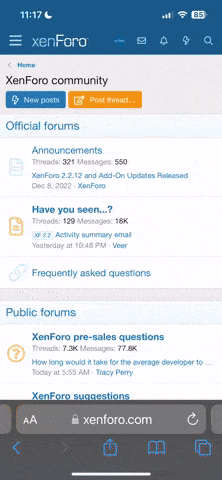- Joined
- Nov 15, 2021
- Messages
- 132
- Thread Author
- #1
Posting a Movie or TV Show in either the VIP or Link Share forums require that you add a TMDb link to the post before it is completed.
This is a simple process...
1. First navigate to:
Code:
 www.themoviedb.org
www.themoviedb.org
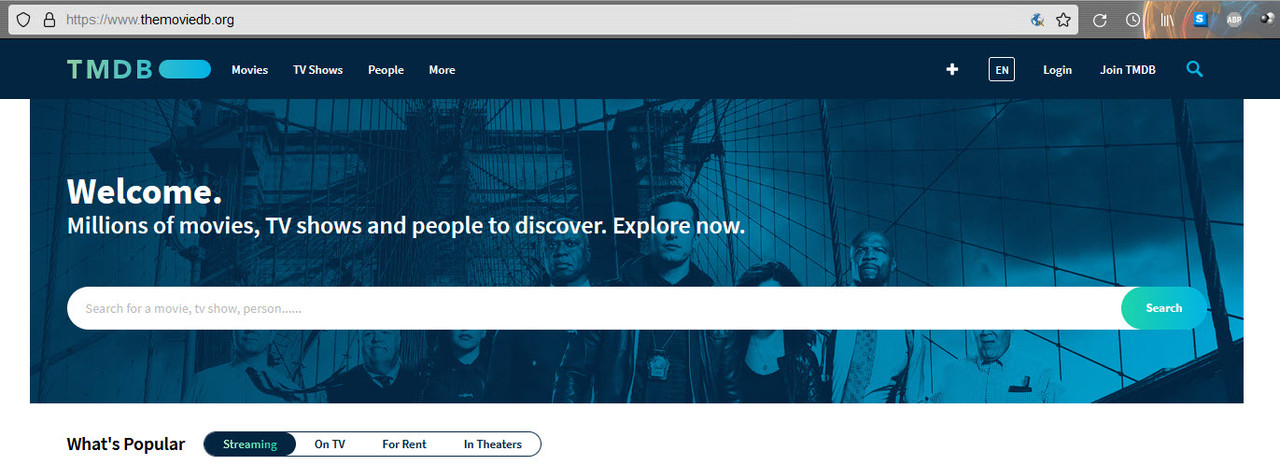
2. Enter the name of your Movie or TV Show in the Search Box & then click the "Search" button.
{It is important to note that the TMDB search function will not recognize dates, most punctuation marks or any misspellings.}
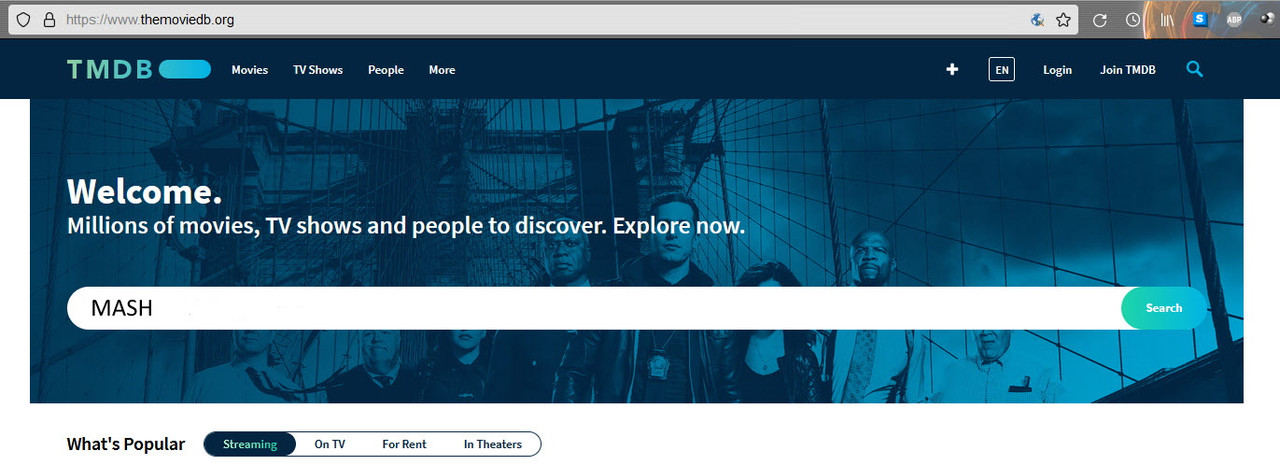
3. From the generated list, make sure you select the correct version of the TV Show or Movie
(A good way to make sure you are selecting the correct version is by checking the release date.)
Once the correct movie or tv show is shown, click the title to open the page & copy the URL
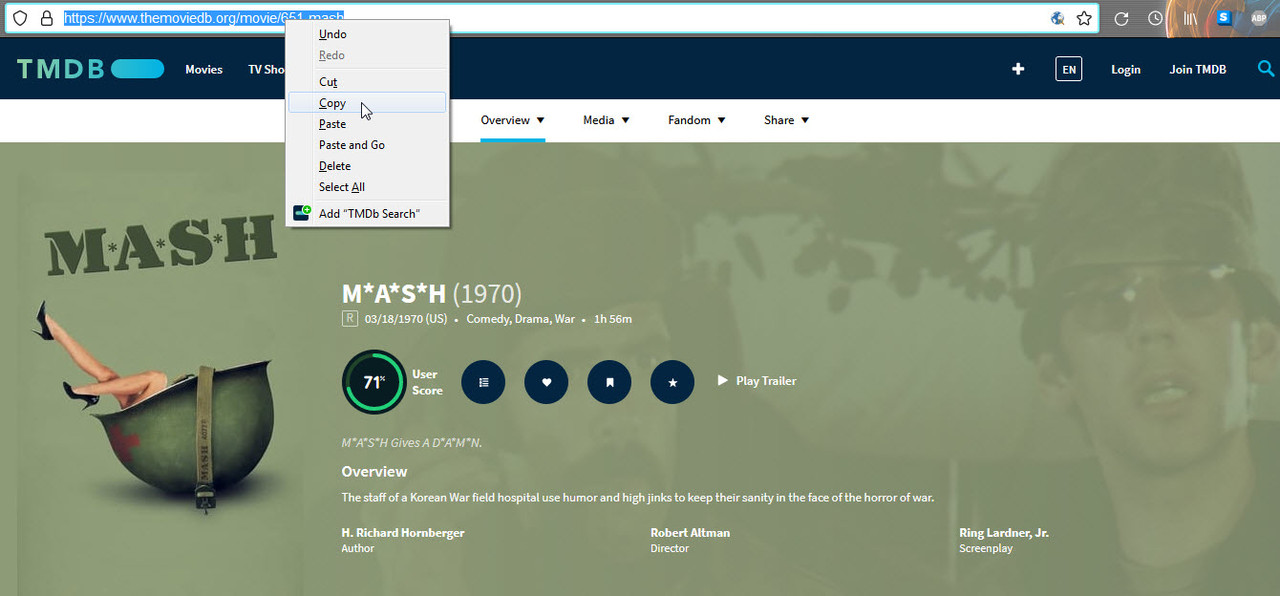
4. Create a new thread or post, enter your movie or tv show title and paste the TMDb link which you copied earlier into the appropriate field.
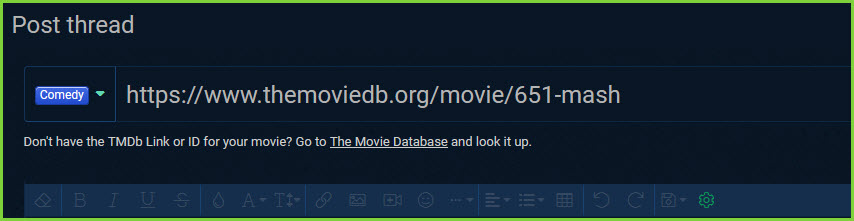
5. Continue to add whatever descriptions, screenshots and links needed to complete your post.
6. Click Create Post or Create Thread and you've made a correct movie or tv show post or thread.
This is a simple process...
1. First navigate to:
Code:
The Movie Database (TMDB)
The Movie Database (TMDB) is a popular, user editable database for movies and TV shows.
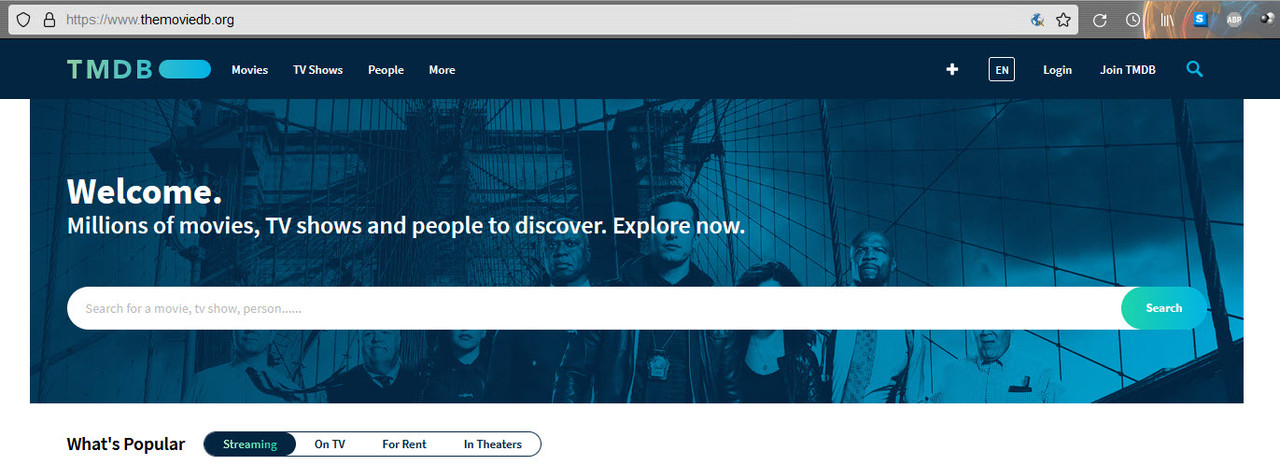
2. Enter the name of your Movie or TV Show in the Search Box & then click the "Search" button.
{It is important to note that the TMDB search function will not recognize dates, most punctuation marks or any misspellings.}
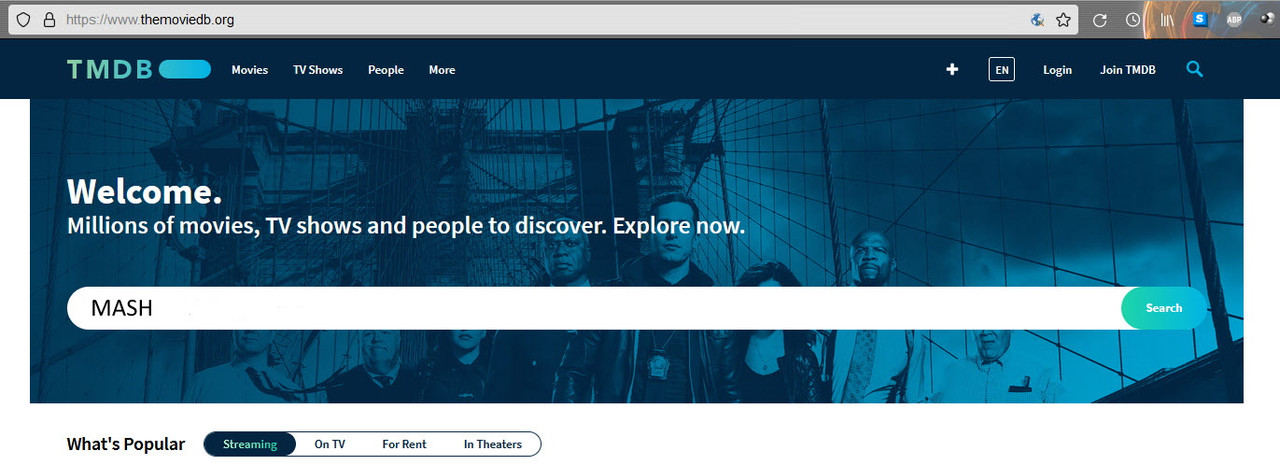
3. From the generated list, make sure you select the correct version of the TV Show or Movie
(A good way to make sure you are selecting the correct version is by checking the release date.)
Once the correct movie or tv show is shown, click the title to open the page & copy the URL
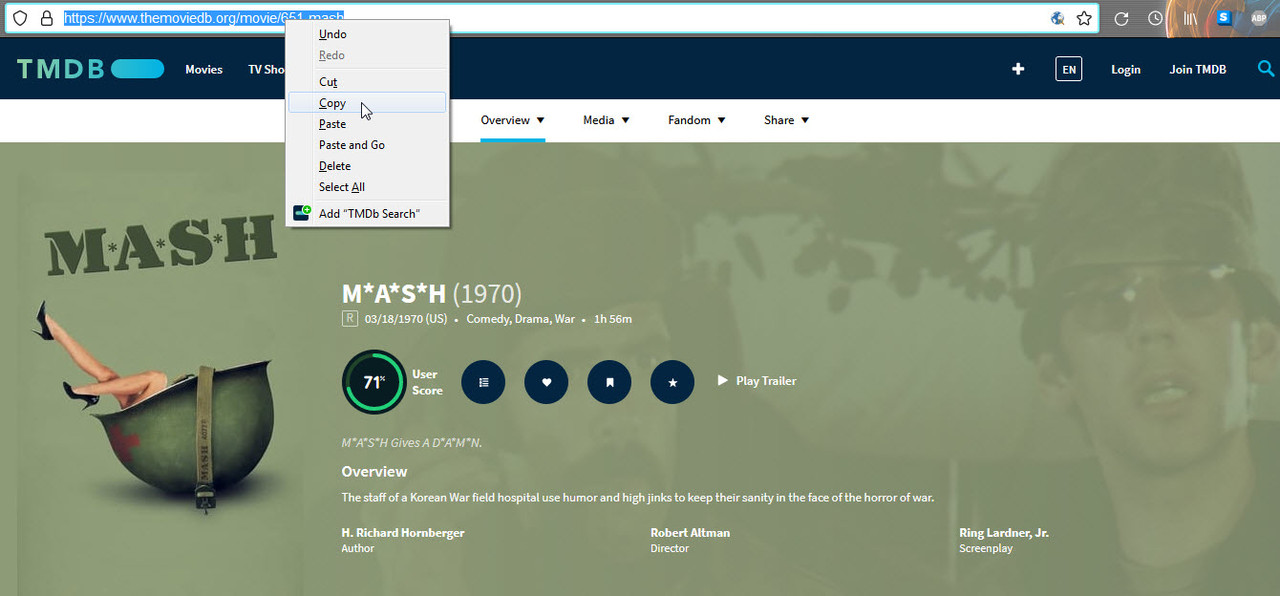
4. Create a new thread or post, enter your movie or tv show title and paste the TMDb link which you copied earlier into the appropriate field.
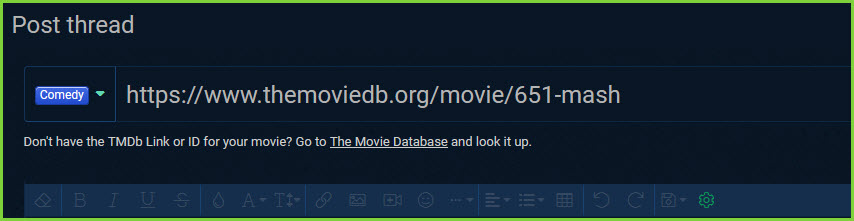
5. Continue to add whatever descriptions, screenshots and links needed to complete your post.
6. Click Create Post or Create Thread and you've made a correct movie or tv show post or thread.